Whether you have graduated recently or have left the school for another reason, you may see the Valor login still appear if you have logged in with your @GoValor.com email on a device. In order to get rid of that, there are a few steps.
- go to gmail.com (Alternatively click here to force the logout, then continue with step 4)
- Click on the user bubble in the top right. This may be branded with the Valor log or not if your personal account is primary.

- Towards the bottom of the account, you should see a button that says "Sign out of all accounts". Click that one or the "Sign out" button.
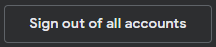

- Once you have signed out, return to gmail.com
- Click "Remove an account"
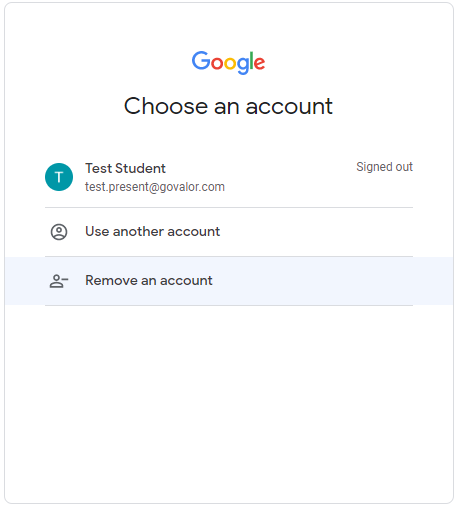
- A red circle with a line should appear next to the accounts. Click it on the GoValor account you want to remove.
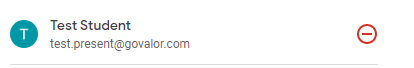
- Once deleted, sign back into your personal Gmail. This will have removed the intermittent Valor login page on some Google services.
Comments
0 comments
Please sign in to leave a comment.